
A secure Web Server is used by voters to cast their ballot electronically using elect Internet. A qualified voter uses the following steps to cast their ballot over the internet from a computer, smartphone, or other Web-enabled device:
- The voter authenticates their identity by entering their unique credentials when prompted.
- If the election is open and the authentication credentials are correct, the voter’s ballot is displayed.
- If the authentication credentials are invalid, the voter should call the help desk at: 888.492.4763 for assistance.
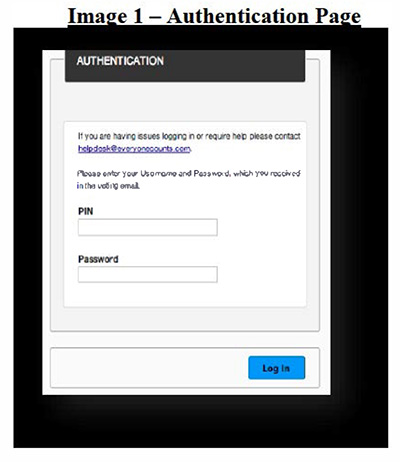
- Instructions on how to cast their ballot is displayed and the voter is prompted to proceed when ready.
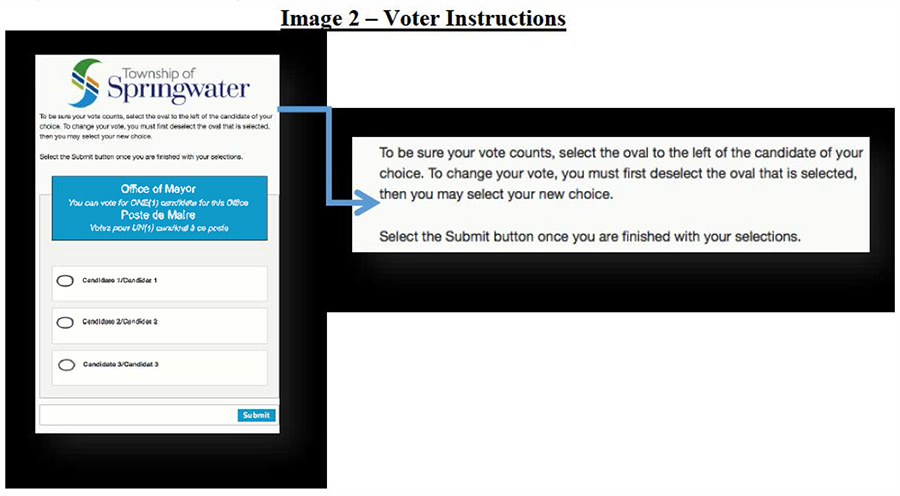
- The voter is presented with an electronic ballot containing the ballot details for the Ward/Race for which they are qualified to cast a ballot, a draft example is
depicted in Image 3 below.
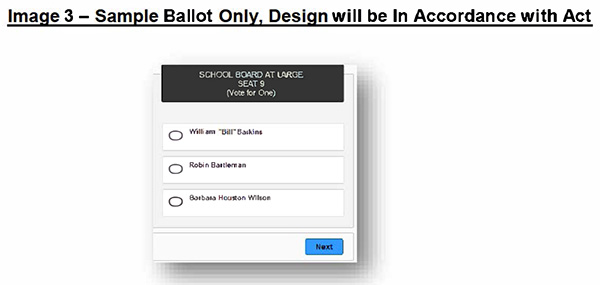
- The voter marks the ballot using their mouse or other device interface to click the designated ballot space beside the name of the candidate they wish to cast their vote for, and subsequently follow the navigational prompts at the bottom of each selection to proceed.
- After the ballot selections are complete, the system flow ensures the formality of the vote by presenting the summary of the ballot as marked to the voter. See image 4 below
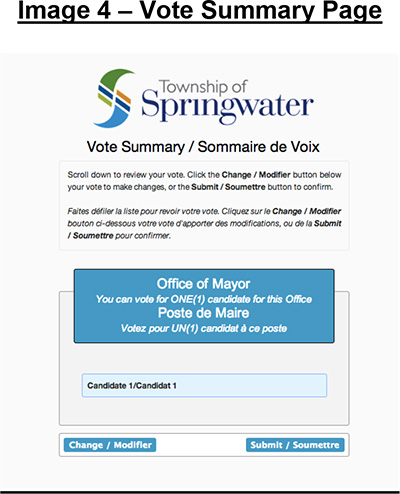
- If the voter determines that the ballot is marked accurately as displayed in the summary, the voter can submit/cast their ballot.
- If the voter wants to change the ballot, voters use the prompt at the
bottom of the screen to return to the previous screen. - Once the voter has selected submit, the ballot cannot be changed.
- If the voter wants to change the ballot, voters use the prompt at the
- The voter is provided with a confirmation number that can be used to validate that their ballot was submitted.
